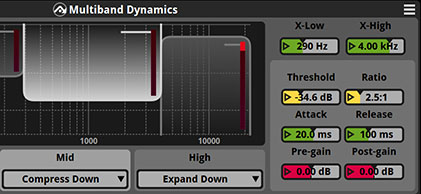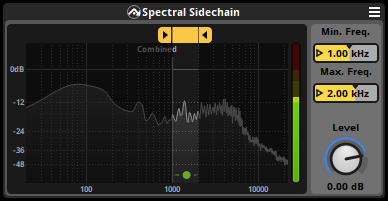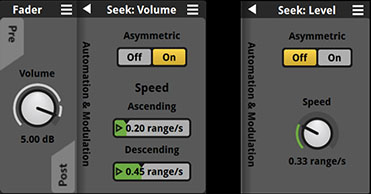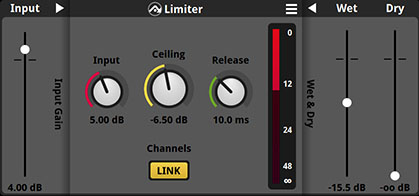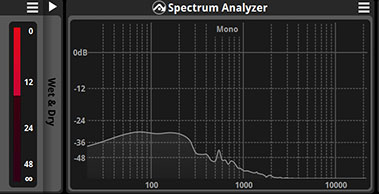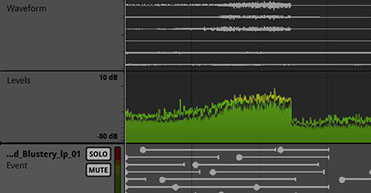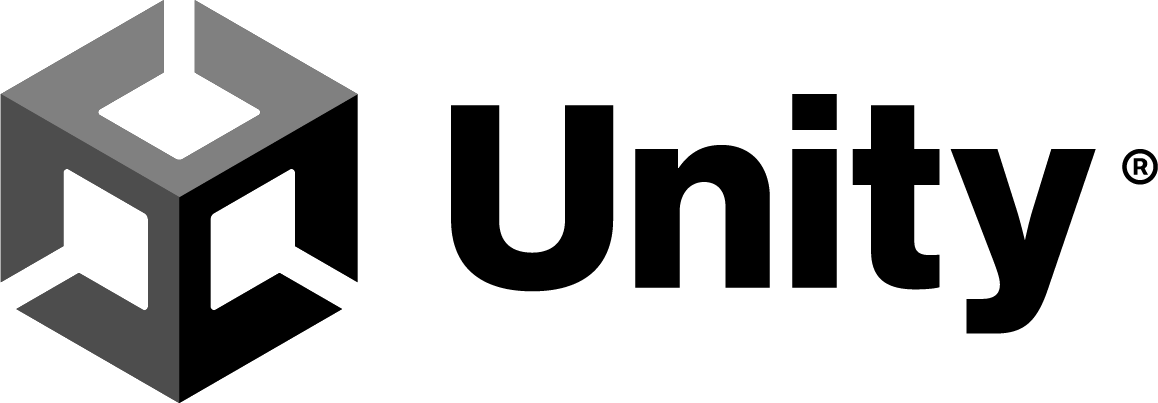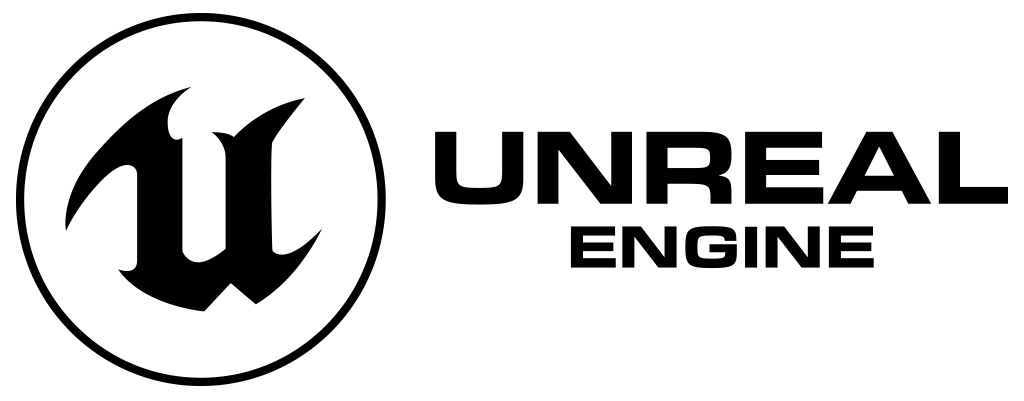FMOD Studio: The adaptive audio solution for games
Made for games - The fast, fluid and flexible solution for implementing adaptive music and sounds.
Complete game audio
FMOD is an end-to-end solution for adding sound and music to any game. Build adaptive audio using FMOD Studio and play it in-game using the FMOD Engine.
New in Studio 2.03
Professional audio control, now in real-time
For the entire team

For sound designers
FMOD Studio provides all the tools necessary to design, build, and optimize adaptive audio. Organize and manage projects with shared presets and a searchable, taggable hierarchy.
Use the flexible design tools to build dynamically evolving sound and music. Adjust volume, pitch, randomization, routing and DSP effects. Use mixer snapshots to build soundscapes that react naturally to the game. Quickly audition changes directly in the editor or connect to a running game and hear changes in real-time, on the device.

For programmers
FMOD Studio makes it easy to integrate audio into any game. Use the Unity and Unreal integrations to quickly get started, or integrate with a custom game engine using the C++ or C# versions of the API.
Keep game code simple. Studio's data-driven approach means audio behaviors remain easily accessible and editable to sound designers. Powerful sound design tools reduce the need for programmer assistance. Platform-specific compression formats and integrated profiling tools make it simple to achieve great performance.

For production
FMOD Studio streamlines game audio creation and maintenance. Scale up your production with integrated source control. Communicate easily with outsourced sound teams using profiler sessions.
Reduce risk to projects by integrating a reliable, robust, and well used audio solution. FMOD Studio adapts to requirements that may shift mid-project. Save time spent programming, and spend more time creating.
Instant iteration
Build and edit audio in real-time. FMOD Studio lets you implement and improvise while connected to a game, without ever missing a beat.
Use 'live update' to monitor levels and snapshots. Add new sounds and effects and hear changes instantly on the target device. Synchronize offline edits to the audio upon reconnecting.
Free your designs
FMOD Studio's flexible feature set make it easy to get creative. The instantly familiar pro-audio interface helps bring ideas to life.

The Event Editor
Build events that are triggered by in-game actions. Use the full suite of instruments and effects to make sounds that capture the imagination. Avoid repetitions by using randomization and modulation.
Sequence multitrack music and automate effects that react dynamically to the mood of the game.

The Mixer
Route signals through a comprehensive mixer. Control levels and apply DSP effects to groups of events. Use the prioritized snapshot system to mix dynamically in response to changes in the game world. Monitor levels and snapshots in real-time.
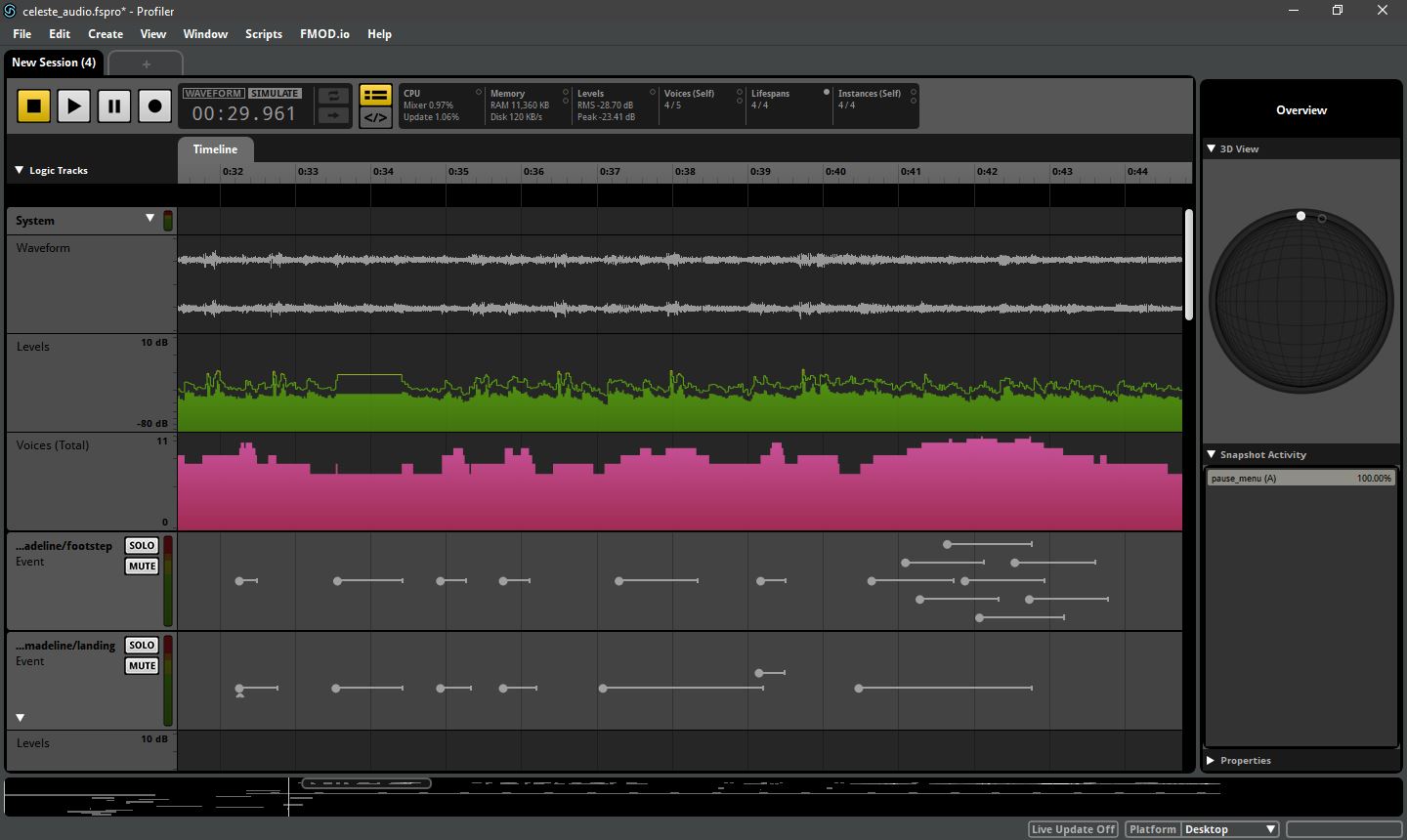
The Profiler
Capture and simulate gameplay using the built-in profiler. Make edits to the audio and listen back to the updated session. Inspect frame-by-frame events, 3D positions, parameter values and API calls. Track voice, levels and CPU usage per event.
Work with anyone, anywhere
FMOD Studio is built for teams. Seamlessly share changes, reduce the back-and-forward between audio artists and programmers, and shorten iteration times.