
Sound. Logic.
You want your game to sound great but don't want it to take forever.
Music and sound effects that adapt to gameplay make the experience more immersive.
Scripting sound behaviors in Unity can be difficult to get just right. To make great adaptive audio, you need technology that makes it easy to hear your ideas quickly and dial them in. FMOD simplifies the process of creating sound behaviors, with a comprehensive set of features for dealing with any game scenario. As a Verified Solution, FMOD integrates seamlessly with Unity. Real-time editing reduces development times and keeps you in the flow.
Play, listen and edit in real-time
FMOD is an end-to-end solution for sound and music in any Unity project. Build adaptive audio using FMOD Studio and hear it in-game with the FMOD Engine.
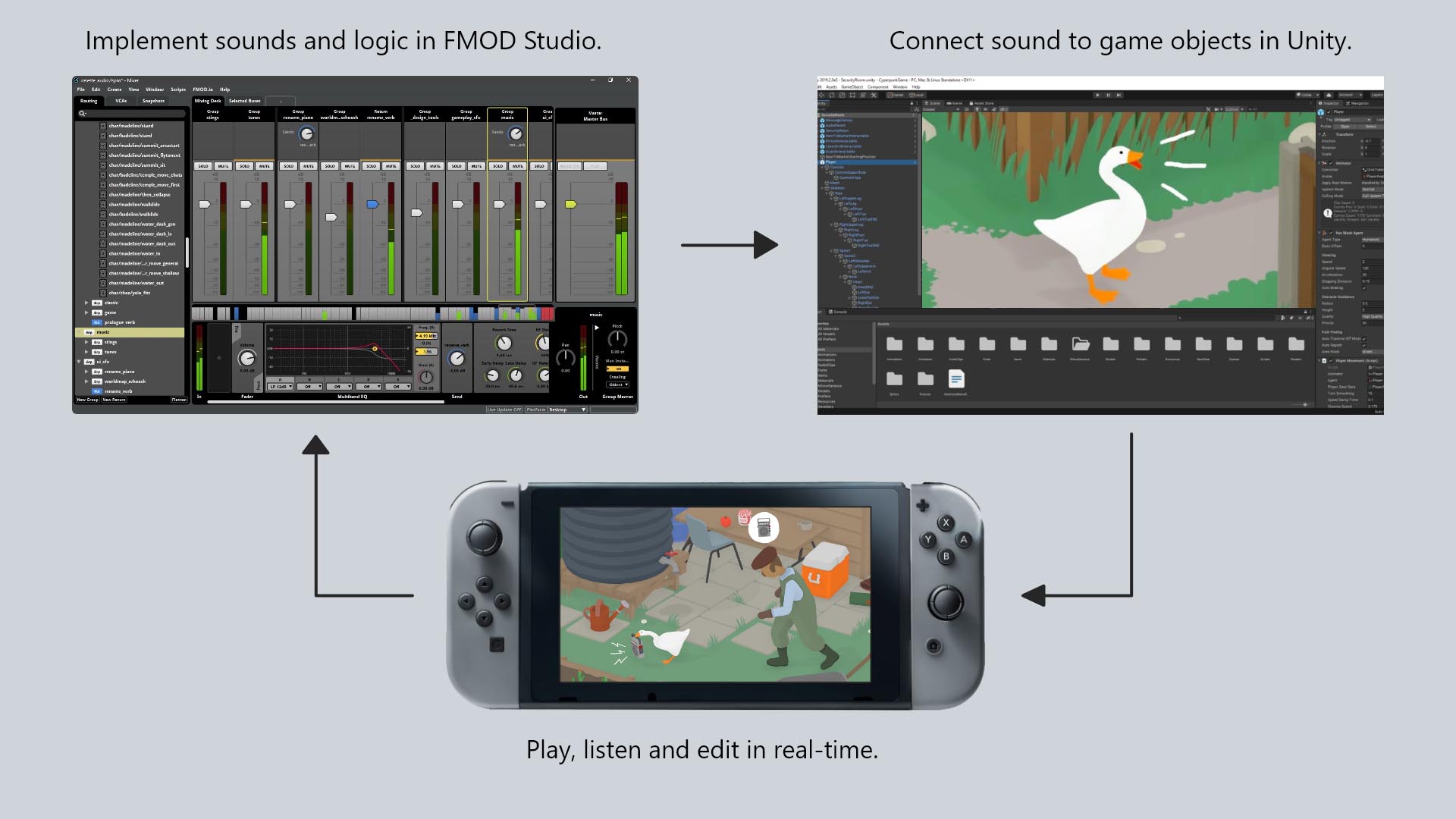
Simple.
Making games is an art. You need tools that help you create without getting in the way. A fully graphical interface makes it easy to get hands on, bring your ideas to life and dial them in. FMOD is packed with the features you need to make audio adaptive. The only limit is your imagination.
Powerful.
Use FMOD to organize, collaborate and test projects of all sizes. With everything in one place, FMOD puts you in control. Connect to your game and get instant feedback on the mix and sound behaviors. Make changes and hear the results immediately. The innovative and powerful iterative workflow boosts productivity.
Dependable.
To make games, you need technology to perform. For years, developers have relied on FMOD to deliver thousands of gaming experiences. Verified by Unity, and backed by an expert support team, FMOD is the complete solution for game audio. Join the community, be inspired and make games.
Integrated.
FMOD Studio integrates seamlessly with Unity and gives designers more power and freedom to create adaptive audio. Upgrade your development workflow with FMOD for Unity. Explore the interactive diagram below to learn more.
Get started
FMOD for Unity is easy to set up. Follow the step by step integration tutorial to get started.
Made with FMOD for Unity
Thousands of developers rely on FMOD to improve productivity and deliver great sounding audio.
Fall Guys
Mediatonic
Dino Squad
Pixonic
Surviving the Aftermath
Iceflake Studios
Untitled Goose Game
House House
Subnautica
Unknown Worlds Entertainment
Hot Lava
Klei Entertainment
Game spotlight: Creaks
Hear how sound brings Amanita Design's latest project to life.
Game spotlight: Untitled Goose Game
See how sound gives the game its distinctive character.
Visit blogInstant iteration
Build and edit audio in real-time. FMOD Studio lets you implement and improvise while connected to a game, without ever missing a beat.
Use 'live update' to monitor levels and snapshots. Add new sounds, adjust effects and hear changes instantly, on any device.



